72
How to check ignou assignment status
In this article you will find the solution of how to check ignou assignment status so , refer this article completely to gain the perfect knowledge about the same.
As we all know ignou says their students to submit assignment sharp on time contrary to that they mess up many times while declaring the result of the assignment So, read this article in which we will let you know each and every details out there in step wise , using which you can easily access your assignment status.
Step 2 to check ignou assignment status
Enter Enrollment No.
Enter Program Code.
And lastly Enter the verification Captcha code ( Which they usually give to know if you are real human or not as sometimes bot or robot tries to access the website which may result into any suspicious activity as well.)
After this you need to click on submit button to go further.\
Once you click on submit button, details like your personal information , subjects code will appear to you.
There is many section given on that particular page , You need to focus on the below right of the page , you may Result section.
On the 5th position you will get encounter with Assignment submission status
just click on that particular option to check your ignou assignment status.
After doing all these , if your ignou assignment status appears to you then you may check it but if in case it wont open then nothing to worry all you may get encounter with a notification says like.
Enrollment No. 205867……..
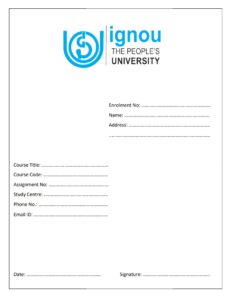
Due to the ongoing coronavirus pandemic IGNOU has been extending the assignment submission date. Currently it was extended by the deadline of July 31st, but the due date is subjected to change only after the official announcement from IGNOU otherwise it remains unchanged.
The last date may differ for each program so the students are advised to confirm the same from their respective IGNOU Regional Centres. Those who have not yet submitted their assignments or application forms can do so at ignou.ac.in.
IGNOU Students have to write their assignments and submit to the study centre before due date. Due to the pandemic IGNOU regional centres offered email ids to submit soft copy of their assignments but with a condition that afterwards the students have to handover the original hardcopy of the assignments when told to by the study centres.
If any student failed to submit the assignment then generally he/she is allowed to attend the Term End Exam, but due to the pandemic IGNOU has decided that those students who do not submit their assignments (hard copy or soft copy) will not receive their marks, when the result is declared.
The Assignments have 25% weightage in each subject of their respective IGNOU program. It contains 100 marks where in different IGNOU Programs, some subjects contain 80 marks are for assignments and rest 20 marks are for viva. You have to complete the minimum words criteria to get higher marks in the result which will increase your performance report in your grade card and also improve your writing skills a lot.
If you fail to submit your assignment on time then your Grade Card will display ‘Incomplete’ for the subject, you were unavailable to submit for their respective Year/Semester. Once you submit your assignment, generally it will take around 45 days for the assignments marks to be uploaded and display on your Grade Card as ‘Complete’ when both your assignment marks and Term End Exam marks are updated.
Now if you have any doubt regarding anything you can contact us by writing your concern in the comment box below and yes our expert will reply you on your mail id within 24 hours of time.
apart from this if you are preparing for upsc exam because you want to become an ias officer in future , you may read this article below in which we have guided you regarding the same.
https://examsol.in/upsc-exam-strategy-eligibility-check-now-2020-21/

Is this Front page accepted by all the regional centers and study center please let me know sir???
Yes student.